Here are three ways to remain safe from unwanted Bluetooth tracking on Android
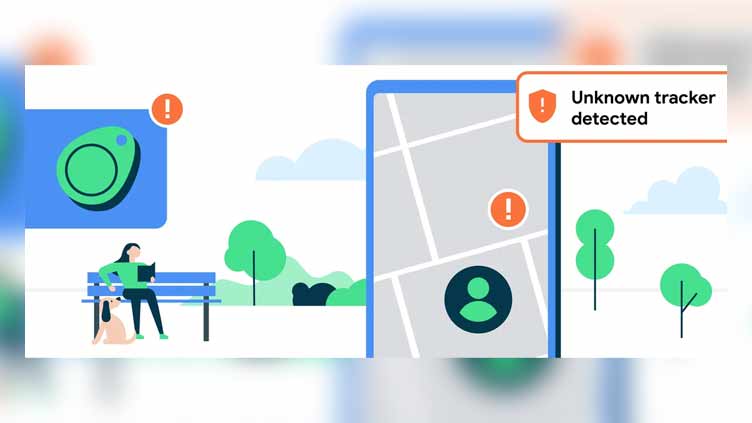
Technology
After you receive an alert, you can learn more about the unknown Bluetooth tracker
(Web Desk) – Google has announced rolling out unknown tracker alerts, which we announced at I/O 2023, to Android 6.0+ users this month.
The tech giant has listed three ways this new feature helps keep user safe from unwanted Bluetooth tracking on Android.
1. Get automatic alerts for unknown trackers
With unknown tracker alerts, you will get notified on your compatible Android device if an unknown Bluetooth tracker is separated from its owner and is determined to be traveling with you.
You can tap the notification to learn more about the tracker and view a map of where the tracker was seen traveling with you. You can also tap “Play sound” and the tracker will make a noise to help you locate it without the owner of the tracker knowing.
Unknown tracker alerts currently work with Apple AirTags. We'll continue to work with tag manufacturers to expand this important protection to other tracking tags over time through our joint industry specification.
2. Take action on an unknown tracker alert
After you receive an alert, you can learn more about the unknown Bluetooth tracker and get tips on how to take action.
When you bring the device near the back of your phone, some Bluetooth trackers may share their serial number or additional information about the owner of the device, like the last four digits of their phone number.
You can also learn how to physically disable the Bluetooth tracker completely, so the device will stop the owner from receiving future location updates from the tracker.
3. Manually scan your surroundings
Sometimes, you may want to check your surroundings for trackers on your own without waiting for an alert. We built a manual scan feature so you can check if there are any trackers nearby that are separated from their owners.
To do this, go to Settings → Safety & emergency → Unknown tracker alerts and tap the “Scan Now” button. Your device will take about 10 seconds to complete a manual scan, and then you’ll see a list of trackers that are currently determined to be near you and separated from their owner’s device. You can get tips on what to do next by tapping the listed tracker.

