Here's how you can still read 'deleted messages' on WhatsApp
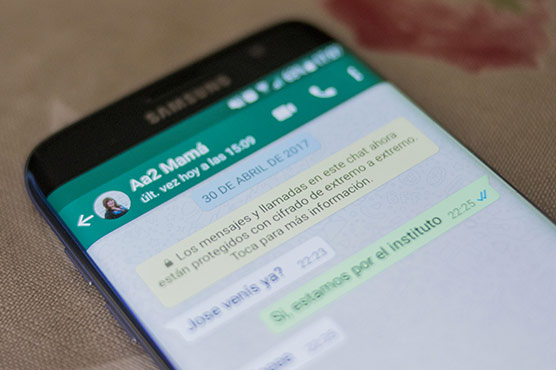
The instant-messaging application WhatsApp had released delete message feature last year
(Web Desk) – WhatsApp launched its delete message feature last year, but tech geeks have still found a bypass to access these texts.
According to a report by TechRadar, there are two ways of reading the ‘deleted messages’.
First method
If you’re worried that a person will soon delete the message that he or she sent to you then just use WhatsApp’s quote message feature. By quoting the message, it will appear in message quote and show until you delete the message yourself. In this way, you simply bypass the “Delete for Everyone” feature of WhatsApp.
Second Method
If you don’t want to take the pain of quoting messages and predict whether the other user will delete their text, you can use the second method of bypassing “Delete for Everyone” feature. It is more about accessing the Android phone’s notification history.
Notification log is present in most Android phones. By accessing this notification log, you can read the deleted messages. There are two ways of accessing the notification log. First is by using any third-party app available on the Google PlayStore.
The second way is by finding an app for notification log in your Android phone. If there is notification log already available in your phone, go to the Widgets > Activities > Settings to access it.
However, one can only see first 100 characters of the WhatsApp message and not the entire message in notification log.
WhatsApp "Delete for Everyone" feature
1. Open WhatsApp and go to the chat containing the message you wish to delete
2. Tap and hold the message > choose Delete from the menu. Optionally, select more messages to delete multiple messages at once
3. Tap Delete > Delete for Everyone

