Control your Android phone through Windows 11 using AI tool Copilot
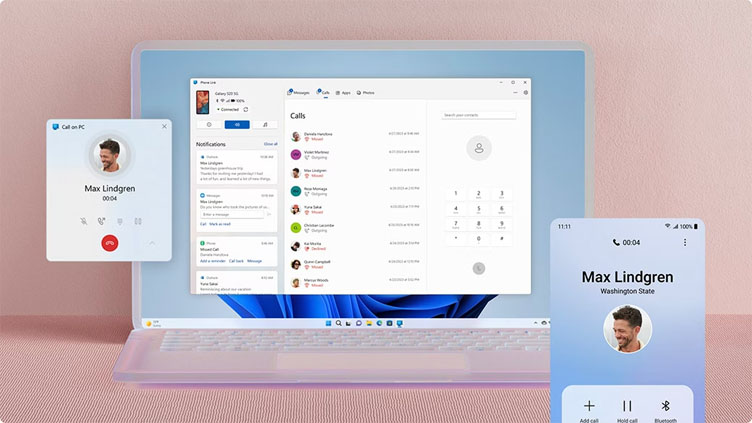
Technology
Assists you to get your things done on the PC
(Web Desk) - Microsoft's AI assistant, Copilot, has expanded its functionality on Windows 11 with the introduction of integrated management capabilities for Android 14 phones.
Users can now control their Android devices directly from their Windows 11 PCs, leveraging the Phone Link app. This integration allows tasks such as accessing messages, sharing images, setting alarms, and retrieving information to be seamlessly performed across platforms, enhancing user convenience.
To begin using Copilot for Windows 11, users can visit copilot.microsoft.com and activate the Phone plug-in through the menu icon. Initial connection steps may cause a delay of up to a minute before Copilot responds to commands.
Microsoft's Phone Link service acts as a bridge between Windows PCs and Android phones, ensuring easy connectivity and access. Users are required to download the Windows app from Google Play, and the setup process is designed to be user-friendly.
Specifically, users of Samsung, Honor, and the Oppo group (including Oppo, OnePlus, and Realme) benefit from extended functionality through Phone Link, enabling comprehensive control of their Android devices from their PCs.
This upgrade reflects Microsoft's commitment to seamless integration and user-centric innovation in AI-assisted technology, underscoring its efforts to simplify the cross-device experience for consumers.


