How to block graphic social media posts on your kids' phones
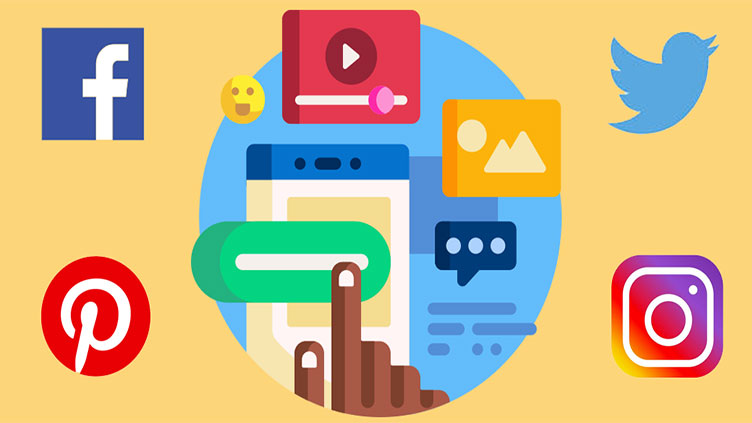
Technology
Parents can start by visiting the parental control features on their child phone’s mobile
(Web Desk) - Many schools, psychologists and safety groups are urging parents to disable their children’s social media apps over mounting concerns that Hamas plans to disseminate graphic videos of hostages captured in the Israel-Gaza war.
Disabling an app or implementing restrictions, such as filtering out certain words and phrases, on young users’ phones may be sound like a daunting process. But platforms and mobile operating systems offer safeguards that could go along way in protecting a child’s mental health.
Parents can start by visiting the parental control features found on their child phone’s mobile operating system. iOS’ Screen Time tool and Android’s Google Family Link app help parents manage a child’s phone activity and can restrict access to certain apps. From there, various controls can be selected, such as restricting app access or flagging inappropriate content.
TikTok: TikTok, for example, offers a Family Pairing feature that allows parents and guardians to link their own TikTok account to their child’s account and restrict their ability to search for content, limit content that may not be appropriate for them or filter out videos with words or hashtags from showing up in feeds. These features can also be enabled within the settings of the app, without needing to sync up a guardian’s account.
Facebook, Instagram and Threads: Meta, which owns Facebook, Instagram and threads, has an educational hub for parents with resources, tips and articles from experts on user safety, and a tool that allows guardians to see how much time their kids spend on Instagram and set time limits, which some experts advise should be considered during this time.
YouTube: On YouTube, the Family Link tool allows parents to set up supervised accounts for their children, screen time limits or block certain content. At the same time,YouTube Kids also provides a safer space for kids, and parents who decide their kids are ready to see more content on YouTube can create a supervised account. In addition, autoplay is turned off by default for anyone under 18 but can be turned off anytime in Settings for all users.
Meta: Meta similarly said it has set up a special operations center staffed with experts, including fluent Hebrew and Arabic speakers, to monitor and respond to the situation. “Our teams are working around the clock to keep our platforms safe, take action on content that violates our policies or local law, and coordinate with third-party fact checkers in the region to limit the spread of misinformation,” Meta said in a statement. “We’ll continue this work as this conflict unfolds.”


