Global Media Controls added to Google Chrome for users to manage media

This feature was previously available in Chromium test builds, but it has been released now.
(Web Desk) – One of the more frustrating aspects of modern web browsing is that it’s easy to forget which tabs have videos or songs playing. This makes it difficult to pause your media quickly when you have to answer a call or pay close attention to an email. The latest Chrome update helps fix that by adding a new button that gathers all the media playing in your browser and displays play, pause and skip buttons for each one.
A button with three lines and a music note now sits on the toolbar. Simply click that and all of your media will appear drop down boxes. Controls for YouTube videos even have preview images so you can tell what you’re pausing or playing at a glance. It would be nice if music and podcasts had the same visual touch, and a play bar scrubber would be useful, too. If there’s an audio file or video that you don’t need to control, you can hit the X button in the upper right corner of the box and it will disappear until you reload the tab that it lives on. The new feature is similar to the play controls in Android’s notification shade and in the Chrome OS notification center.
.jpg)
This feature was previously available in Chromium test builds, but Google released it as part of Chrome version 79 now. Not everyone has the feature yet, so it seems like the rollout is still in progress.
In July, Google began testing a pause/play button in Chrome to let users control media in Chrome without having to navigate to a specific tab. At the time, the button was only available in Chromium test builds, but now, Google has started rolling it out to all Chrome users. The button is located in the Chrome toolbar and sports a design with three lines and a music note. Clicking the button will make all media running in Chrome tabs appear in drop down boxes for individual playback options. YouTube videos also have preview images to help you identify what video you’re pausing or playing.
"With the latest Chrome update (M79 release), Chrome makes controlling audio and video in your browser easier – just click the icon in the top right corner of your browser, open the new media hub and manage what’s playing from there," announced Deniz Ozkaraoglu, Product Manager, Chrome Media, in a post on Chromium Blog.
Chrome users can enable this feature by enabling "Global Media Controls" flag from this page: chrome://flags/#global-media-controls.
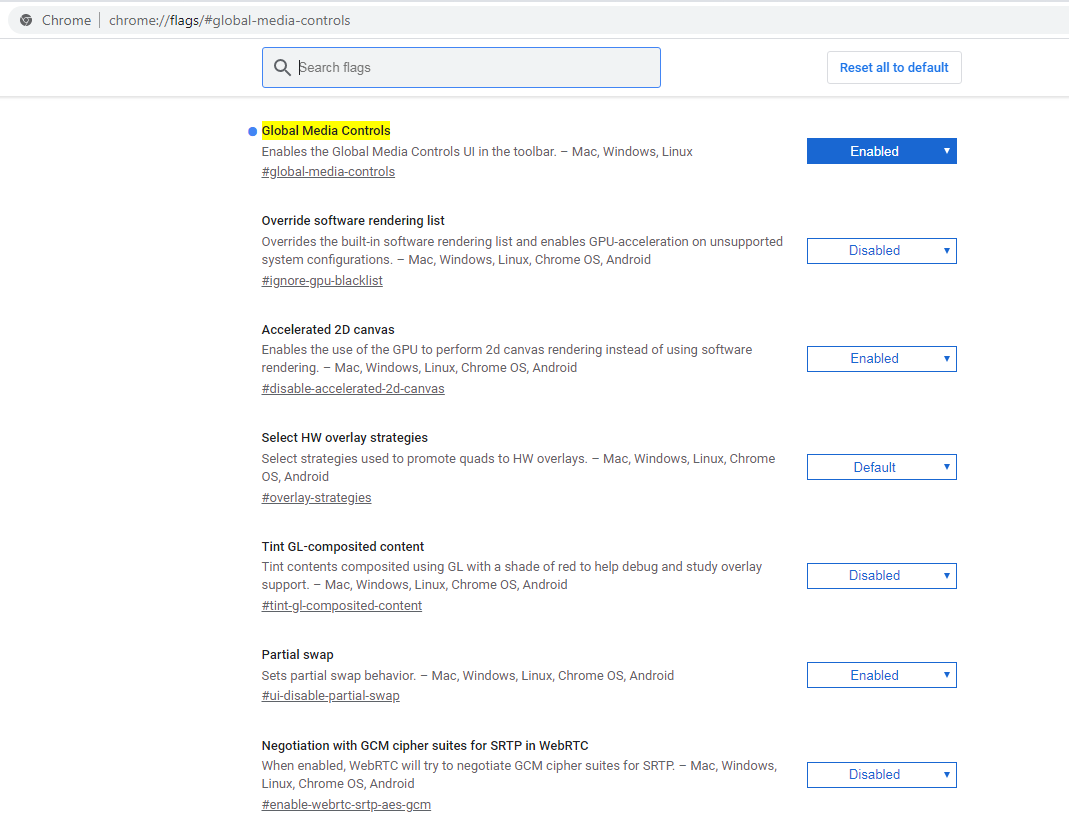
A lot of people have had to deal with a tab that they have opened playing music or an audio clip and if you have a lot of tabs open then this means that you probably will have a very difficult time locating the tab that is the source of all of this noise all in all. Google has been trying to update Chrome to make it easier for the browser to give you some kind of an indication as to where the audio that is playing is originating from.

