Special Samsung alert reveals 'deep sleep' app trick to boost battery life instantly
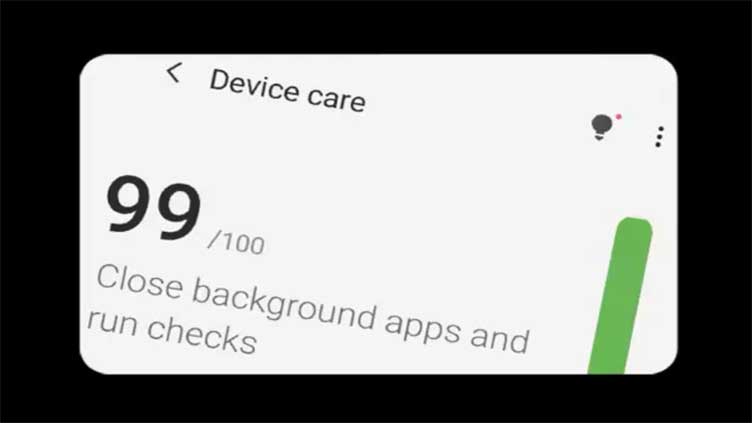
Technology
There's a Power Mode trick you'll want to try too
(Web Desk) - Samsung is urging users to try a little-known feature that helps to boost your battery life.
It's a perfect feature for anyone who is struggling to get through a full day on a single phone charge.
In an official memo on improving phone performance, Samsung revealed some tricks to preserve battery life.
And one easy-to-miss trick is the App Power Management setting.
It's tucked away in your settings so you might not have seen it.
The feature works be minimizing the battery usage of apps – including an option to put some into a "deep sleep".
APP POWER MANAGEMENT
To find the feature, go into Settings > Device Care > Battery and then tap on App Power Management.
You'll be presented with a list of options that can help to improve battery life.
Here's the full list of settings, according to Samsung:
Adaptive battery: If activated, battery usage will be limited for apps that you don't use often.
Put unused apps to sleep: If activated, apps will be put to sleep when they haven't been used for a while.
Sleeping apps: These apps won't run in the background. They may not receive updates or send notifications.
Deep sleeping apps: These apps will never run in the background. They'll only work when you open them.
Apps that won't be put to sleep: These apps will not be put to sleep
Some of them require selecting specific apps.
For instance, the Deep Sleeping section lets you choose apps to totally prevent them from running in the background.
This means you won't get any background benefit from them, so bear that in mind.
You can check which apps are using battery life in the background by going to Settings > Device Care > Battery > Battery Usage.
POWER MODES
There's also another setting that you should check out called Power Mode.
This lets you quickly extend battery life by changing how your phone prioritizing performance.
You can find the list of options by going to Settings > Device Care > Battery > Power Mode.
The first is called High Performance and will use more battery life than any other mode.
It works by serving up higher system speed, maximum screen brightness options, and peak display resolution.
Second on the list is Optimized, which offers a balanced performance profile that is easier on the battery than High Performance.
Third up is Medium Power Saving, a mode that aims to extend battery life by limiting some functions.
And finally there's Maximum Power Saving that works to preserve as much charge as possible – with a hit to performance and functionality as a result.


